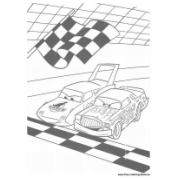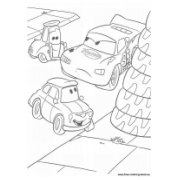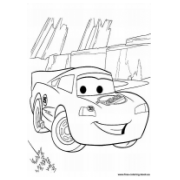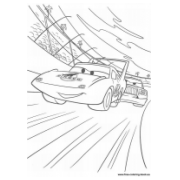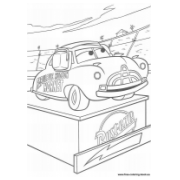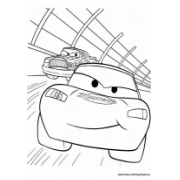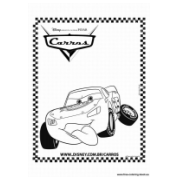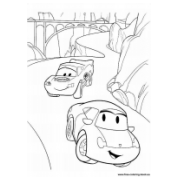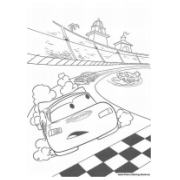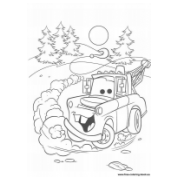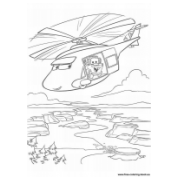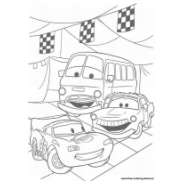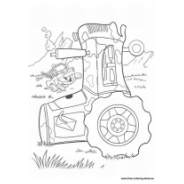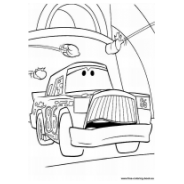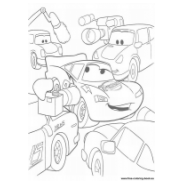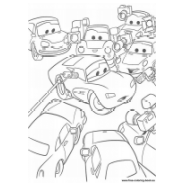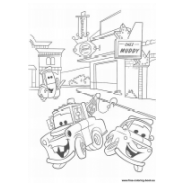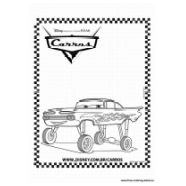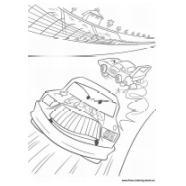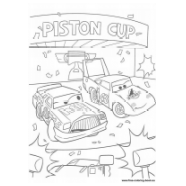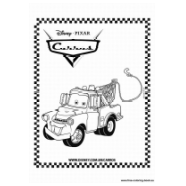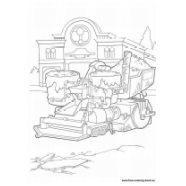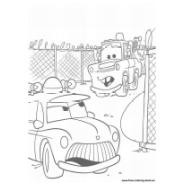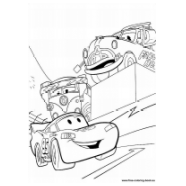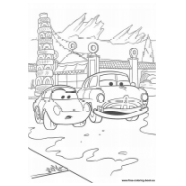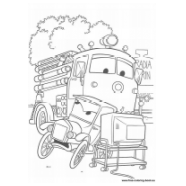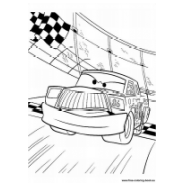Coloring pages Cars Disney Pixar - Page 2 - Printable Coloring Pages Online
Main menu:
- Home page
- Add to Favorites
- Separátor 2
- Winx Club
- Hello Kitty
- Cars
- Monster High
- Barbie
- Tangled - Rapunzel
- My Little Pony
- Littlest Pet Shop
- Star Wars
- Hot Wheels
- Bakugan
- Tom and Jerry
- Fifi and the Flowertots
- Timmy Time
- Winnie the Pooh
- Madagascar
- The Smurfs
- Ninja Turtles
- Shrek
- SpongeBob
- Spiderman
- Kim Possible
- Ice Age
- Angelina Ballerina
- Ben 10
- Lego Ninjago
- Brave
Coloring pages Cars Disney Pixar - Page 2
Cars is a 2006 American computer-animated family film. It is the seventh Disney·Pixar feature film, and Pixar's final, independently-produced motion picture before its purchase by Disney. Cars premiered on May 26, 2006. A sequel, Cars 2, was released on June 24, 2011. Perhaps the most prestigious award that Cars received was the inaugural Golden Globe Award for Best Animated Feature Film. Cars also won the highest award for animation in 2006, the Best Animated Feature Annie Award. Cars takes place in a world populated by anthropomorphic transportation. The film begins with the last race of the Piston Cup championship, which ends in a three-way tie between retiring veteran Strip "The King" Weathers, perennial runner-up Chick Hicks, and rookie Lightning McQueen. The tiebreaker race is scheduled for one week later at the Los Angeles International Speedway. Lightning is desperate to win the race, since it would allow him to leave the unglamorous sponsorship of Rust-Eze, a rust treatment for old cars, and allow him to take The King's place as the sponsored car of the lucrative Dinoco team. Eager to start practice in California as soon as possible, Lightning pushes his big rig, Mack, to travel all night long. While McQueen is sleeping, the exhausted Mack drifts off and is startled by a gang of reckless street racers, causing McQueen to fall out the back of the truck into the road. McQueen wakes in the middle of traffic, and speeds off the highway to find Mack, ending up in a run-down town of Radiator Springs and inadvertently ruining the pavement of its main road...
Coloring pages Cars Disney Pixar: 56 pcs (update 4.3.2012)
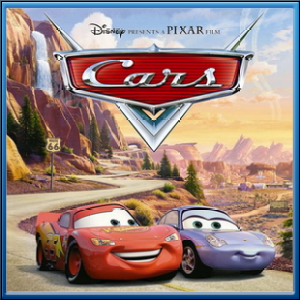
Do you want to print a coloring book?
First, click on the miniature coloring that you want to print. Clicking the coloring will appear in full size. Then just click on the enlarged coloring book, right-
Do you want to save to your computer coloring book?
Coloring can also print later. First, click on the miniature coloring that you want to save. Clicking the coloring will appear in full size. Then just click on the enlarged coloring book, right-
Do you like this coloring pages? Support us by clicking the google +1 or facebook button. Thanks!